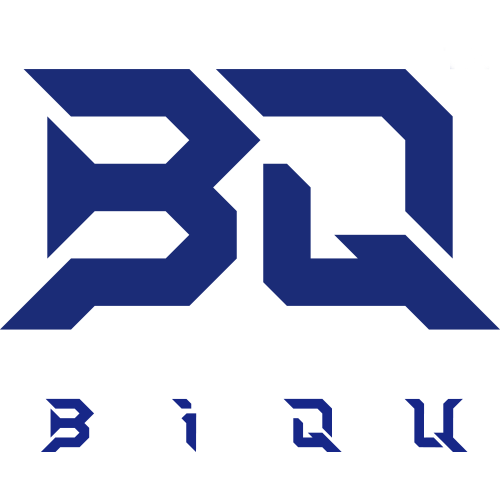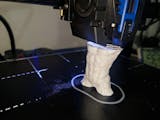Product Showcase
Hurakan 3D Printer
Out-of-the-Box Klipper Printer

Official cooperation

Remote printing

Adjustable heat bed

Automatic leveling

Material break detection

Upgradable


Dual-Tone Colors & Mechanical Style
The dual-color design makes it unique and recognizable. Rigid lines fuse mechanical elements to create a sleek and modern 'high-tech' look.
Venting Grille
The venting grilles situated on the base and print head add to the printer's unique look while serving the practical function of improving heat dissipation efficiency and reducing weight.

BTT Manta M4P+CB1
The Manta M4P control board and the CB1 core both are of the latest design which enables Hurakan to run Klipper while also supporting Marlin.

Klipper is Ready
Klipper (an improvement in 3D-printer firmware) has been pre-installed on the Hurakan, allowing you to leave out complicated installation procedures while enjoying speed, precision and convenience.

Enjoy Wireless Printing
The built-in WiFi module makes it easier for users to print, pause, check printing progress, and adjust various printing parameters using the mainsail interface. Ensure that the control device and printer are connected to the same WiFi network.

BIQU MicroProbe
The self-developed auto leveling sensor is tiny and lightweight at only 6g. It can be used over 10 million times while maintaining a high precision leveling capability.

Quiet 3D Printing
The Harakan uses an ultra-silent motor driver IC known as TMC2209 which significantly reduces printing noise.

Choose the Part to Heat
Adjust the heated area of the bed with a simple flick of a switch. Save energy and help protect the environment.
●100W- for the central part of the bed (red light on).
●240W- for the whole bed (both blue and red lights on).

Filament Runout Sensor
The filament runout sensor allows printer to automatically pause a print if filament runs out or break, therefore saving time and filament.

Light up Your Prints
An RBG light is fully customizable and beautifully designed to illuminate your prints in the dark, providing a full, 16.8M color control via the web interface or display screen.

Get Start Quickly
Given the modular design, assembling the printer is fast and fun!

01 - Dual USB Ports
A USB flash drive can be used to print without an internet connection. A USB plug and play camera can be connected for wireless monitoring.
02 - Power Supply Optional
Suitable for different levels of voltage. 100-120V/200-240V.
03 - RJ45 Port
Offers a choice of a more reliable wired network connection.
*Note: This is a Gigabit Ethernet port. Currently the CB1 installed on Hurakan only supports 100M Ethernet. Should you prefer to experience Gigabit Ethernet, replace the CB1 with the CM4.
04 - SPI Interface
Designed to connect an ADXL345 accelerometer to enable Klipper's Resonance Compensation for a print with less ringing.
Dimensions & Specs
3D Printer Name
BIQU Hurakan
3D Printer Dimensions
480x470x482mm
Print Head
1 PC
Nozzle Diameter
Standard 0.4mm
Firmware
Klipper
Slicing Software Compatibility
Cura/Repetier-Host/Simplify 3D...
Output Voltage
24V
Heated Bed Power
100W/240W
Maximum Temperature of Nozzle
260℃
Suggested Printing Speed
60mm/s
Filament
PLA/ABS/PETG...(Any material with print temp lower than 260℃, including flexible filament with 95A stillness.)
Build Volume
220x220x270mm
Layer Thickness
0.1mm-0.3mm
Printing Accuracy
±0.05mm
File Format
G-code
Printing Method
USB Drive/LAN Controlled
Rated Power
280W
Max Temperature of Heated Bed
100℃
Default Speed Limit (Firmware)
180mm/s
Filament Runout Detection
Standard Feature
Rated Voltage
100-120V/200-240V
50/60 Hz
Packaging List

Note: Above are schematic diagrams of products, accessories, user interfaces, etc., for reference only. Please refer to the actual product since product updates may make the product slightly different from the schematic diagram.
Quick View Relavant Files
Upgradeable Hardware

BIQU Camera
Coming soon...
Print Process Display
Hurakan Original Accessories
| 2GT-6mm black belt 1m |
|---|
| 6*24mm heat break |
| 2*4mm teflon tube 1m |
| E3D brass nozzles V5/V6 1.75/0.4mm |
| Heating aluminum block silicone |
| PC4-M6 black pneumatic connectors |
| 235*235*0.3mm PEI spring steel sheet |
| 235X235*1.5mm soft magnetic stickers |
| POM wheel with dual bearing |
| 40W 24V 60mm white heater cartridge PH2.54-2P |
| 60mm thermistors PH1.5-2P |
| Filament break detection module |
| 3010 fan with 60mm wire XH1.5-2P terminal |
| 4010 fan with 60mm wire XH2.54-2P terminal |
| 4010 turbo fan with 80mm wire XH1.5-2P terminal |
| 3010 fan with 15cm wire XH2.54-2P terminal |
| BIGTREETECH Mini12864 V2.0 |
| BIGTREETECH Manta M4P V2.2 |
| BIGTREETECH CB1 V2.2 (Hurakan) |
| BIGTREETECH TMC2209 V1.3 (Hurakan) |
| Purchase link----https://biqu.equipment/products/biqu-hurakan-original-accessories |
FAQ