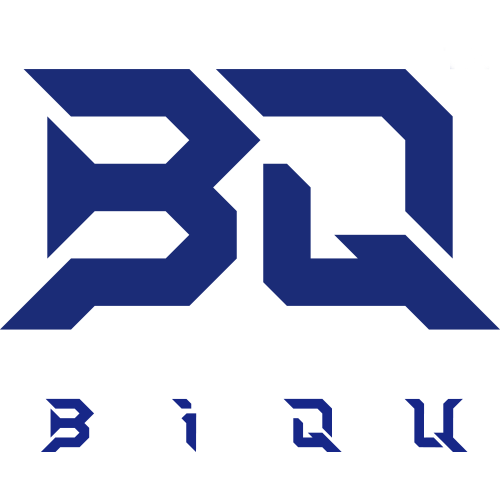Product Introduction
S2DW V1.0.1/ADXL345 V2.0.1 is a module for 3d printer resonance compensation. It can communicate through USB, greatly simplifying wiring. Please note: The chip version is the only difference between ADXL V2.0.1 and S2DW. The S2DW V1.0.1 features the LIS2DW12TR, offering the same acceleration measurement capabilities as the ADXL345. With higher sensitivity, lower noise, and improved temperature stability, the LIS2DW12TR achieves excellent precision and consistency.
Features
- The board has a reserved BOOT button for easy firmware updates.
- Reserved solder points enable users to customize wiring easily.
- The USB port has an added ESD protection chip to prevent the MCU from being damaged by static electricity through the USB.
Assembly
Note: Avoid overtightening screws during installation to prevent damage.
Example using the Voron StealthBurner:
Method 1:
Install on the side bracket with the dual holes (matches official spacing).

Method 2:
Use screws through the PCB and rubber ring on the heater block as shown.

Files