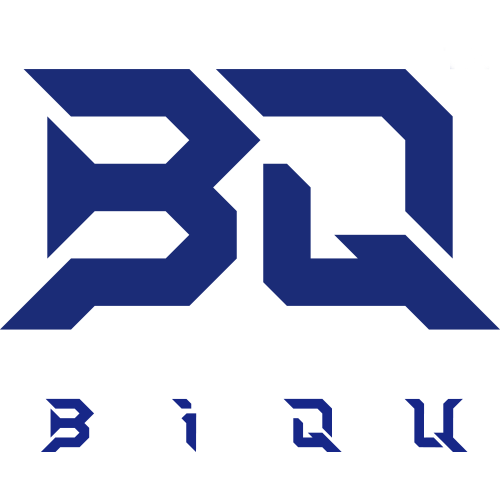Technical & Quality problem:
or submit a ticket
https://biqu3d.com/pages/submit-a-ticket
or resolve after-sales issues through video call with our engineer
Monday to Friday: 9AM - 7PM (Beijing Time)
WhatsApp:8617744978145
Our Payment Options
American Express Credit Card
Transfer the amount to our account after placing your order. Your order will begin processing as soon as we receive your payment.
Mastercard
Transfer the amount to our account after placing your order. Your order will begin processing as soon as we receive your payment.
VISA Credit Cards
Transfer the amount to our account after placing your order. Your order will begin processing as soon as we receive your payment.
PayPal Payment
Transfer the amount to our account after placing your order. Your order will begin processing as soon as we receive your payment.
Apple Pay
Transfer the amount to our account after placing your order. Your order will begin processing as soon as we receive your payment.
Security payment
You have the option of settling the payment by credit card. We accept VISA, Mastercard. When using a credit card to settle a payment, the total order amount is immediately deducted from the credit card once the order is completed. This occurs irrespective of the products' availability.
Credit card details are not saved by our system and are transmitted in encrypted format. The transaction is encrypted via SSL. SSL is the highest security standard available, ensuring a safe and secure shopping experience. More information about this topic can be found here.
3DS Code
3-D Secure is a system that provides additional security when it comes to online purchases, preventing the unauthorised use of your credit card.
Our system uses Verified by Visa and the MasterCard SecureCode.
Once the credit card details have been entered into our system at checkout, a new window will appear requesting you enter your security code. The security code is authorised at the bank where the credit card is initially registered. The 3DS code is provided by the bank when you first receive the credit card. If the code is lost, it is advised that you contact your bank. The initial code can be modified at any time.
If you have not registered this feature it must first be activated. This can be done during the checkout process. Alternatively, the feature can be activated on the Visa or MasterCard websites.
Once the feature is set, the security code is used for all online transactions. More and more online shops are opting for this feature in the interest of their customers.
More detailed information can be found on the following websites:
MasterCard SecureCode: https://www.mastercard.co.uk/en-gb/consumers/features-benefits/securecode.html
Verified by Visa: https://www.visa.co.uk/products/protection-benefits/verified-by-visa/
Are Credit Card Details Saved In Our System?
Credit cards can be saved in your account. However, this does not mean that we save any credit card data. Credit card data is encrypted and forwarded to the provider i.e. your bank. The provider i.e. your bank then provides us with a code that is linked to your account. This code is saved in our system.
Furthermore, the credit card is linked to the address provided. This means that the credit card is not verified again when orders are to be shipped to the provided address initially linked to the credit card.
Should you opt to have an order shipped to a different address you will be prompted to verify the credit card details again, otherwise, orders shipped to a different address will not be possible.