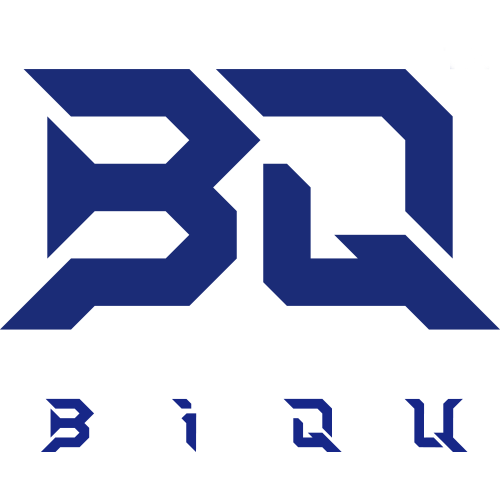Technical & Quality problem:
or submit a ticket
https://biqu3d.com/pages/submit-a-ticket
or resolve after-sales issues through video call with our engineer
Monday to Friday: 9AM - 7PM (Beijing Time)
WhatsApp:8617744978145
Account Overview
My Account
"My Account" allows you to:
- edit your details
- manage your address book
- modify your password
- redeem vouchers
- have an overview of all orders and products
- view your wish lists and product availability lists
The overview gives you a quick glance of your:
- billing address
- delivery address
- orders
- additional information
- products
My Orders
"My Orders" allows you to view all your previous orders. Here you can follow the progress of your orders and view their details.
Modifying Billing / Delivery Addresses
Modifying Delivery Addresses
When creating a customer account, you have the option of adding several delivery addresses, i.e. collection points such as a Packstation, UPS Access Point, etc. and selecting one address from this list as your shipping address.
Please note that the address you select cannot be modified via your account once an order has been packed. If a delivery address needs to be modified once an order is completed, we kindly ask that you contact our Customer Service Team.
The shipping companies we use each offer their own collection points.
It is important to note that the collection point address and your name must be entered separately on our forms. If not, the package cannot be delivered. Adding a note to your order informing us that you would like to collect your package at one of the collection points will not suffice. If a collection point address is not selected as your shipping address, the package will automatically be shipped to your residential address.
Modifying Billing Addresses
Your billing address can be modified under "My Account" before placing an order.
Please note that your billing address cannot be modified under "My Account" once an order has been completed. To change your billing address, please contact our Customer Service Team.
Modifying Passwords or Email Addresses
You have the option of modifying your email address and password under My Account. To modify your email address, simply edit your personal information in your account overview. Your password can be modified by clicking on "My Account" followed by clicking on the "Change Password" link in the menu bar.
Please send an email to info@biqu.equipment if you require any further assistance.
Customer Account Features
Wish Lists
You can create wish lists in your customer account. Use these wish lists as a memo for future orders, or make them public by sharing the desired wish list via email. To do so, go to "My Wish List" and click on the "Edit" button. Check the "Share wish list" option and click "Save". Once these steps are completed, you can publicly share the link.
A wish list can be modified or deleted at any time. Several wish lists can be created at any one time.
Product Availability Alerts
If you're interested in purchasing a product that is currently unavailable, we can notify you once it's back in stock. To receive a product availability alert, click on the "Notify me when available" button on the product page. This item will then be added to your "Product Availability Alerts" list, and you'll automatically receive an email once the product is back in stock.
Reorder Products
The "Reorder" feature allows you to quickly and easily reorder products from previous orders. Click the "My Orders" button in your account, then choose the timeframe you wish to view orders from using the drop-down menu on the left-hand side. Under each of the products listed in a previous order, you'll see a "Reorder" button that adds the product to your cart.
You can also add products you haven't ordered before to your basket by shopping as usual on our pages.
Lost Password
Click here to enter your e-mail address and we will send you an e-mail with steps on how to create a new password.
If you encounter further difficulties, please contact us!